I recently just upgraded our SCCM to 1710 and was eager to try out the new feature of setting up child task sequences. However for a while I was confused when I was going to test this out the option I had read about "Run Task Sequence" was missing.
I stumbled upon this blog post on WindowsNoob and this explained the issue - https://www.windows-noob.com/forums/topic/15965-how-can-i-enable-the-run-task-sequence-step-in-sccm-current-branch-version-1710/
So in summary you need to go to Administration - Hierachy Settings and enable "Consent to use pre release functions"
You then need to enable the Run Task Sequence
I stumbled upon this blog post on WindowsNoob and this explained the issue - https://www.windows-noob.com/forums/topic/15965-how-can-i-enable-the-run-task-sequence-step-in-sccm-current-branch-version-1710/
So in summary you need to go to Administration - Hierachy Settings and enable "Consent to use pre release functions"
You then need to enable the Run Task Sequence
Restart your console and the changes will apply
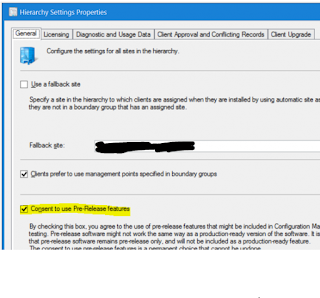

Comments
Post a Comment